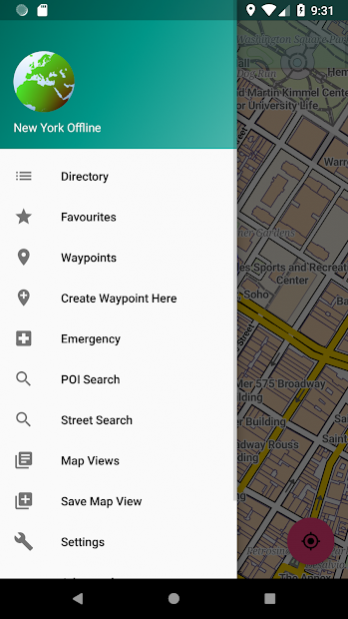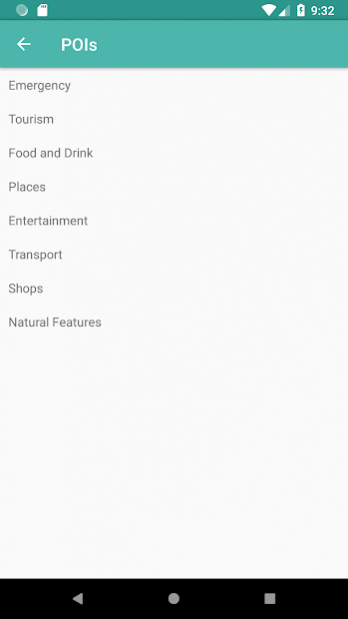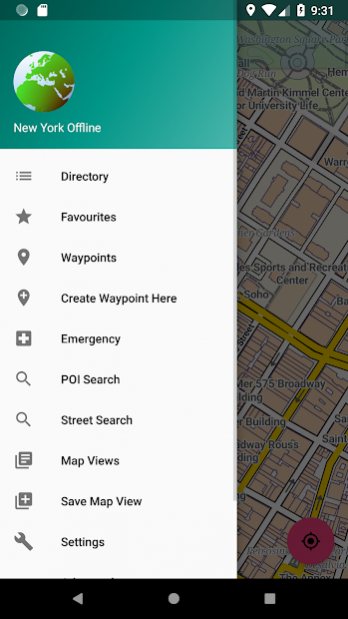Offline Map New York City 10.0
Paid Version
Publisher Description
This map of New York is ready to go: just install and this map is always with you whether you are connected or not. High-detail map with many points of interest, such as hotels, museums, restaurants, shops, parks, viewpoints, banks. Or search for any street by name.
This maps covers all five boroughs of New York City: Manhattan, Brooklyn, Queens, the Bronx and Staten Island, as well as some of the surrounding areas.
Easy to use, no map downloads required, all data is packed inside. Works entirely without internet connection. No data costs. No exposure to insecure wifi networks.
Configurable map detail. Highest detail with topographic mode. Personalize with user waypoints and saved map views. No advertising, no in-app purchases.
Minimal permissions. No access to your private data (apart from your location). No spyware.
This map is based on data (C) OpenStreetmap (http://www.openstreetmap.org) and contributors under a Creative Commons Attribution/Share Alike License (http://creativecommons.org/licenses/by-sa/2.0/).
About Offline Map New York City
Offline Map New York City is a paid app for Android published in the Recreation list of apps, part of Home & Hobby.
The company that develops Offline Map New York City is Applantation. The latest version released by its developer is 10.0. This app was rated by 1 users of our site and has an average rating of 3.0.
To install Offline Map New York City on your Android device, just click the green Continue To App button above to start the installation process. The app is listed on our website since 2020-09-01 and was downloaded 8 times. We have already checked if the download link is safe, however for your own protection we recommend that you scan the downloaded app with your antivirus. Your antivirus may detect the Offline Map New York City as malware as malware if the download link to com.applantation.android.maps.newyork is broken.
How to install Offline Map New York City on your Android device:
- Click on the Continue To App button on our website. This will redirect you to Google Play.
- Once the Offline Map New York City is shown in the Google Play listing of your Android device, you can start its download and installation. Tap on the Install button located below the search bar and to the right of the app icon.
- A pop-up window with the permissions required by Offline Map New York City will be shown. Click on Accept to continue the process.
- Offline Map New York City will be downloaded onto your device, displaying a progress. Once the download completes, the installation will start and you'll get a notification after the installation is finished.